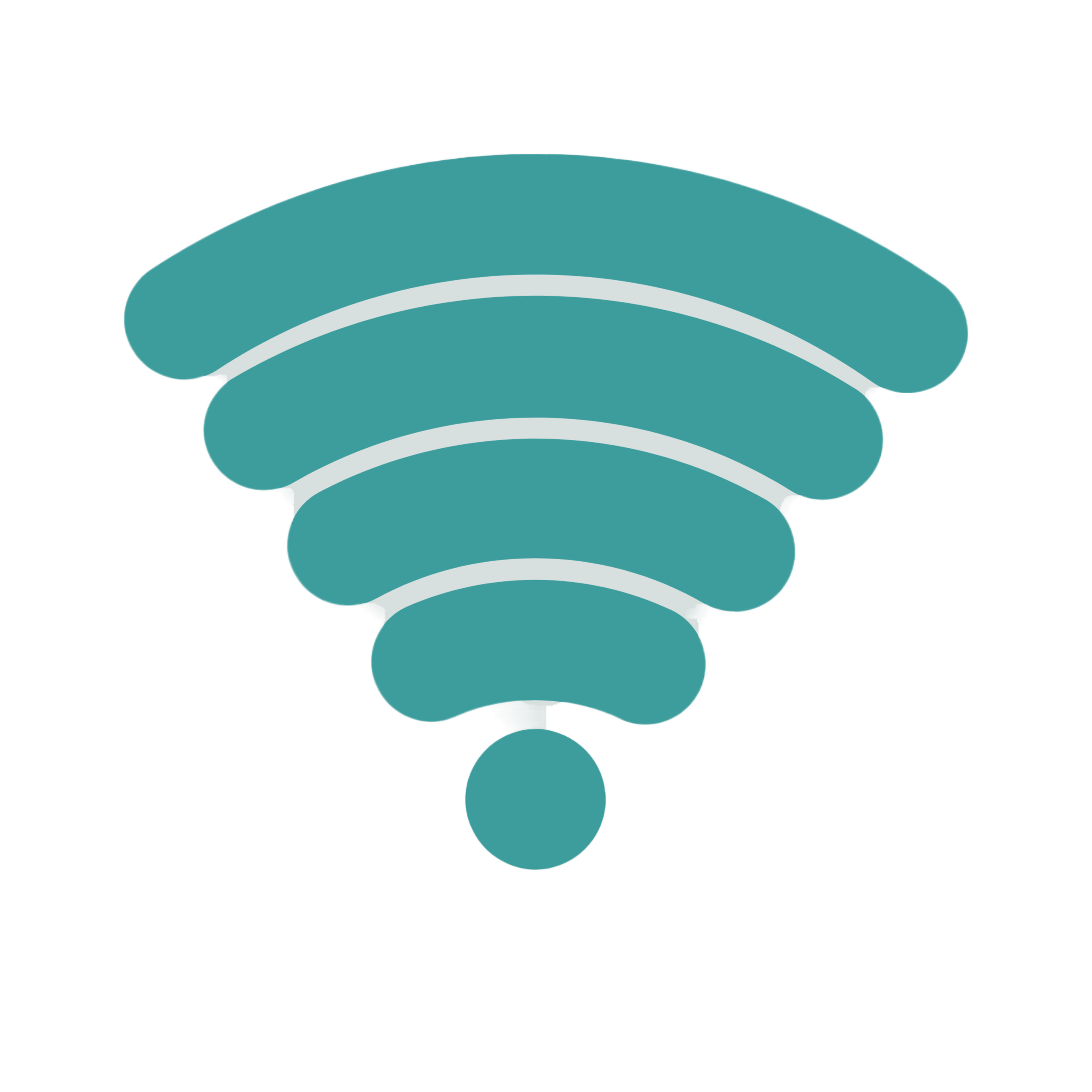
The Medical Library study rooms have wired and wireless access available. Network Cables can be borrowed from the Medical Library Office.
For wifi connection, please select the Grizznet-Secure network and log in using your OU email address, with your ADMNET password.
If you have problems connecting, check the WIFI Connection Troubleshooting
Guide
Note: You may need to re-enter your password if you have changed it recently. For further information on ADMNET passwords, please go to
ADMNET Password Help

The following software is available on the Collaborative Study Room iMacs
Please see the tutorials at the bottom of this page for use

The Medical Library Student Print Station is located in room 100 in the Medical Library.
Copying, scanning and printing are accessible using the PCclient app that is installed on your laptop.
Please follow the instructions below and select Med_Student_Library to print to the printer. Instructions for Medical Library Print CenterNote: It is very important that the device you are using is connected to Grizznet-secure wifi to work.

Technologies for Checkout - Please see our Technology Loan Program Page for more information on these items:
How to checkout Technology Items
To reserve VR Headset or iPads, please use our reservation form and visit the library office to pickup your item.
For other items, just drop by our office to borrow an item.
If you have
any questions, please contact us at
(248) 370-3772
or visit us in the Medical Library Office.