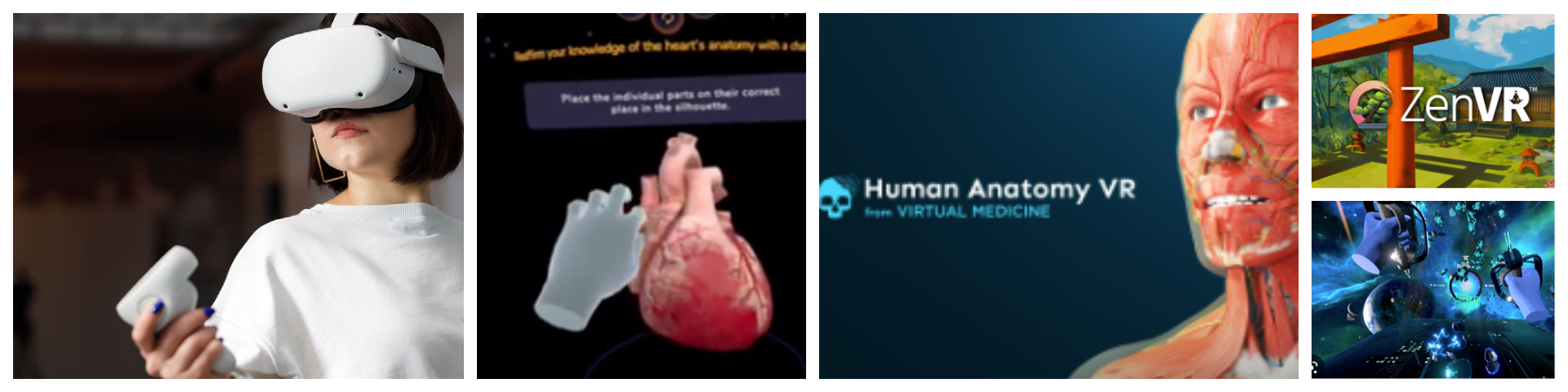
The Medical Library offers our students Virtual Reality experiences in our collaborative study room. The aim of the VR program is to offer learning experiences to support
curriculum in addition to offering apps to use for a study break that are short, but fun to do when a student would like to get away from their studies for a few minutes.
We have also added relaxation apps so that students can de-stress during their studies.
Drop in!
The Quest Headset can be used alone or in a group setting by casting the session to one of our TV's in the
collaborative study room. Check the Reservation Calendar to see if it is available, if it is not reserved by someone else,
drop into the Medical Library Office to check it out while you study in the the Medical Library.
Or Take it home!
The Quest 2 is also available for you to take home for up to six days.
You can reserve the headset by using our Reservation System
Students can reserve any of our iPads, the VR headset and more on our Reservation Site.
Loans are for up to six days, but can be reserved again if the item is still available
For more information and to see videos of the apps created by an OUWB medical student: Virtual Reality System Help
Apps Available on Meta Quest 2
Color Key: Blue:Medical Education, Grey:Activity/Fun, White:Relaxation/Wellness, Green:Immersive Experiences (Click links to see example videos
Getting Help on the Quest 2 Headset
Schedule a one-on-one tutorial with our staff or Drop by our office to get help using or casting the Quest 2 or visit our VR Help for detailed information on how
to use the quest and the apps installed on it.
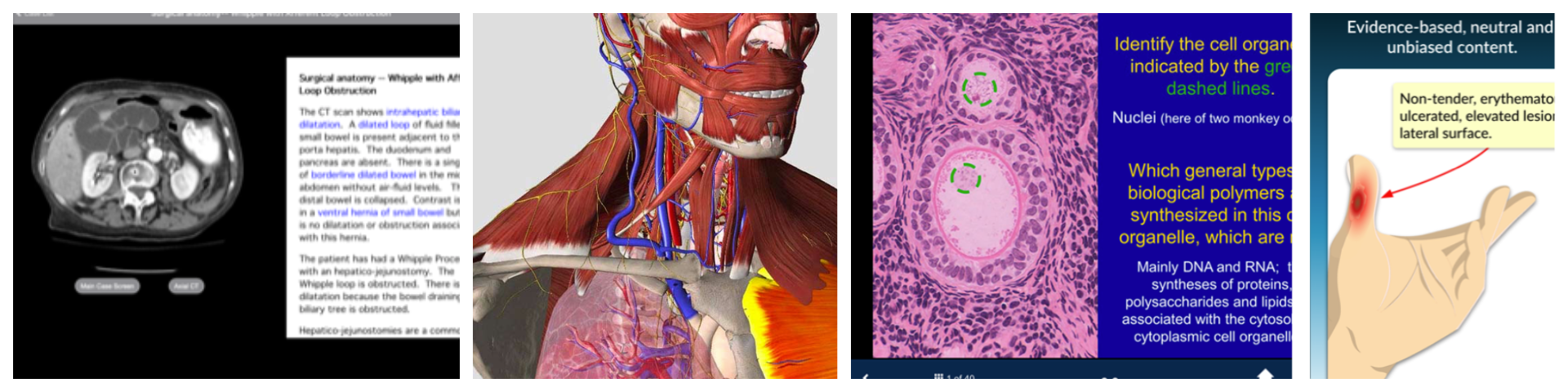
iPad Loans
The Medical Library has iPads with Study apps loaded for you to borrow.
You can reserve an iPad by using our reservation system
Loan times are 6 days and the iPads can be picked up
in the Medical Library office from 9-4pm weekdays.
Students can also drop in to our office to checkout an iPad for use in the Medical Library.
Computer Loans
The Medical Library has a macbook for loan that is loaded with the full version of EndNote and Nvivo Statistical Software.
Loans are for a period of one week and can be reserved using our reservation system and picked up in our office.
Forgotten something? The Medical Library has a collection of peripherals and cables you can borrow for the day.
Just drop by our office from 9-4 weekdays to borrow an item.
Items Available
The Medical Library has a selection of accessories for loan including:
All these items are available by visiting the Medical Library office from 9-4 on weekdays. The Happy Light and Headphones can also be reserved for up to six days using our reservation system