Many of our Resources are accessible off-campus, including books, databases, journals and more. To access OUWB Medical Library resources from off-campus, including at home or at Beaumont, you must log in with your Oakland University NetID and password—the same credentials for accessing Moodle or your OU email. If you have not yet activated your NetID and password, please click the button below and follow the steps to do so. If you have any questions, please contact the Medical Library at or (248) 370-3772.
In order to set up your NetID, you first need to obtain your GrizzlyID. Your GrizzlyID is a "G" followed by eight numbers (e.g. G12345678), and uniquely identifies you with Oakland University's systems. Your GrizzlyID should be kept secret, and should not be sent over email.
To obtain your GrizzlyID, please contact one of the following members of Faculty Affairs:
Once you have obtained your GrizzlyID from Faculty Affairs, you will need to set a PIN. Your GrizzlyID and PIN together will allow you to create a NetID.
To set a PIN for your GrizzlyID, go to netid.oakland.edu and click "Reset your GrizzlyID PIN".
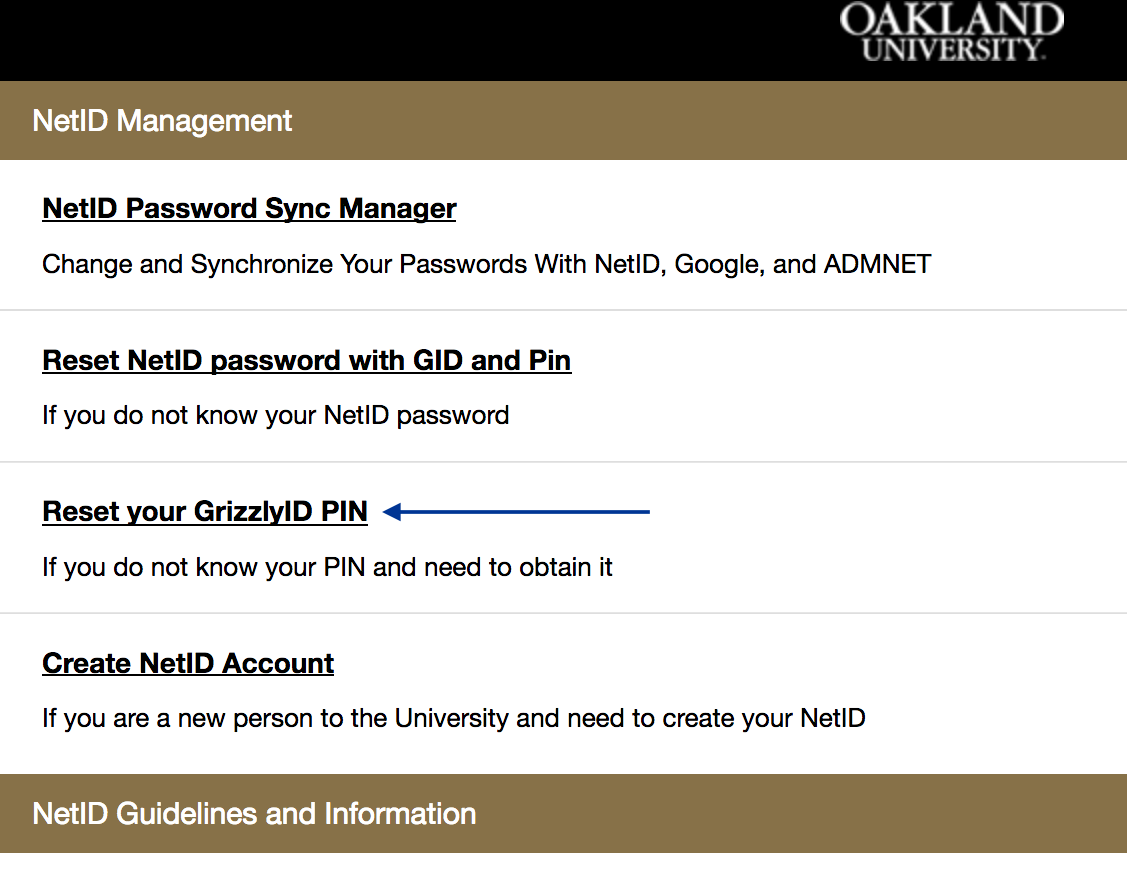
Follow the instructions on the form to reset your GrizzlyID PIN.
Once you have your GrizzlyID PIN, you can set up your NetID. Your NetID is what you will use to access online library materials from off-campus.
To create your NetID, go to netid.oakland.edu and click "Create NetID Account".
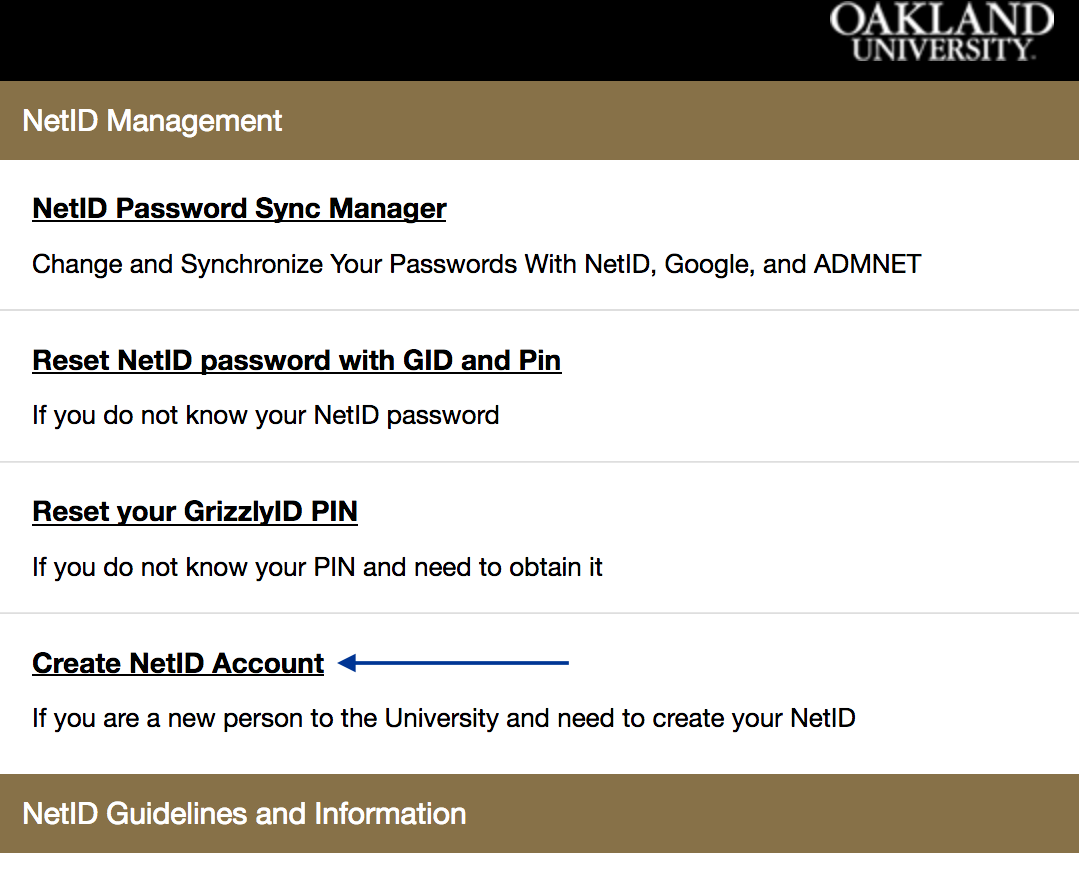
Follow the prompts to create your NetID account.
Your Library Account is for managing your checked out books, fines, etc. To access your account, use the following steps:
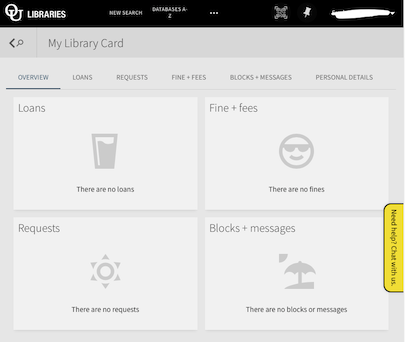
If you have any questions, please contact the Medical Library at or (248) 370-3772.
The Medical Library keeps multiple print copies of all required and recommended course textbooks in the Medical Library Study Room (KL 102).
Because it is not feasible to have copies for all students to check out, these are "reference" copies for in-library use only. The books are intended to be a convenience for all students, always available for in-library study and reference.
Through Kresge Library, you have access to additional books (For example, earlier editions of your textbooks), DVDs, and other resources. See the Kresge Library Accessing Materials page for more info. OUWB Students are considered Grad Students and loan times are increased.
OUWB students and faculty have 24/7 access to the Beaumont Health System (BHS) Medical Library. Student badges are automatically coded for access. Faculty can request after-hours access by contacting Janet Zimmerman at 248-898-1751 or .
To check materials out of the BHS Medical Library, OUWB students and faculty may request a library card from the BHS Medical Library circulation desk during staffed hours. Materials may ONLY be checked out during staffed hours.
* Students are provided usernames and passwords during orientation. Faculty can request access by contacting our office at 248-370-3772 or .